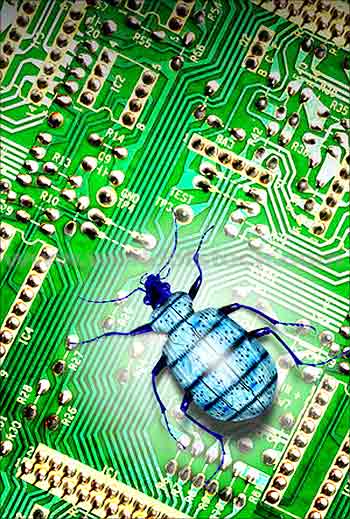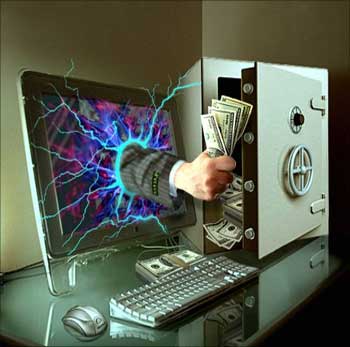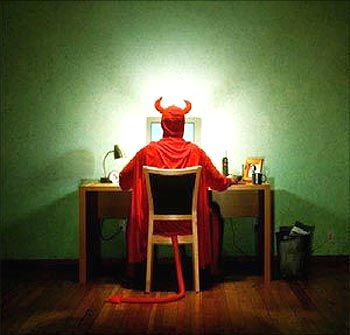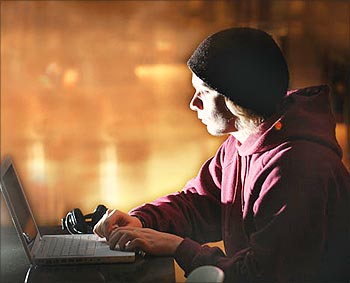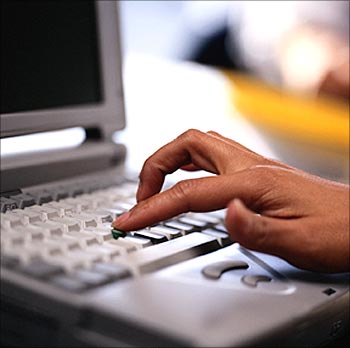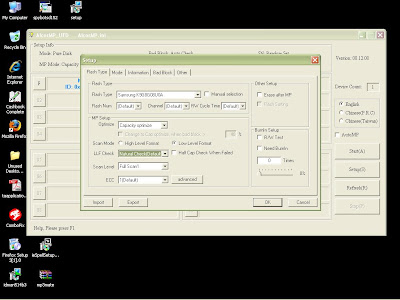What if somebody gave you a little 420KB free Windows software and said that it could not only lengthen the life of your monitor but also shorten your electricity bill? Would you consider it a must-have?
What if somebody gave you a little 420KB free Windows software and said that it could not only lengthen the life of your monitor but also shorten your electricity bill? Would you consider it a must-have?I can’t give you the figures right here that will show the power saving effects when you switch off your monitor when you aren’t using it. But it must be something when you consider that a LCD monitor consumes 20 -30 Watts and a CRT glows with 70 – 80 Watts.
When computers sleep or are on standby, there is some minimal energy consumption but it is far lower than when they running in all their glory. Putting our computers on standby is a wonderful habit to develop. Shutting off the monitor is a first step towards lesser power consumption.
The benefit is not related to eco-consciousness alone but also to our wallets. Energy savings means lower bills. Lesser monitor usage means better battery life of laptops. That again lowers the running cost of a computer.
If I have managed to wake up your interest then let’s look at that 420Kb sized freeware we were speaking about. Rather aptly, it’s called Monitor Off.
Monitor Off just asks you for a few settings and makes you and your monitor an energy saver. Computers have their own power saving schemes and you set it to turn off the monitors after a predetermined interval or start a screensaver (please note that screensavers usually do not save power). Monitor Off gives the user more hands on control over the power options of a monitor.

Monitor Off can be downloaded and installed or can be run as a standalone program (i.e. without an installation). Either way, it runs minimized in the background. Here are the three things you can make it do :
Setup Monitor Off To Switch Off Display Or Start The Screensaver
For energy saving with a keystroke you can enable hot keys.

Also, activate the screensaver with another set of hot keys.

Alternatively, you can use the right click on the system tray icon as a toggle switch to turn off the display or start the screensaver. Another option is to set the tray icon to take a double click as a switch off command.

Setup Monitor Switch Off Delay

You can set the number of seconds the program delays switching off the monitors after monitor power off action. The default is 10 seconds. During this delay interval, the operation can be aborted.
Setup Monitor Off To Lock The Computer Before Switching Off
This combines a power saving with a bit of security, especially in an office environment. Thinking of going to the water cooler? Set this option and the computer display will power down and lock the display. The program supports multiple displays. Though, I couldn’t test this aspect – going by the words on the website, it should be able to handle double display workstations.
The energy saving freeware is a no hassle piece of software and the best thing about it is that it’s portable too. Monitor Off (v1.0) is supported on Windows 98/2000/ME/XP/Vista and requires NET Framework 2.0 or later.
Do you use a specific energy management app? Or do you leave the energy saving to Windows default settings? But before you comment, do read our posts on how computers can be used to save the world.
 Have you ever found yourself having one of those mind-numbing moments when you’ve fallen in love with a new song that played on the radio a few times, but you can’t remember the title
Have you ever found yourself having one of those mind-numbing moments when you’ve fallen in love with a new song that played on the radio a few times, but you can’t remember the title






 If there are two releases planned for 2010 that all users should look more closely, are the Microsoft Office 2010 and Google Chrome OS. No resemblance, but both will keep you busy
If there are two releases planned for 2010 that all users should look more closely, are the Microsoft Office 2010 and Google Chrome OS. No resemblance, but both will keep you busy